Summer of 2018
Venus Flytrap Seed Sowing / Germination
2018-07-28 (Day 1) - Venus Flytrap
Venus flytrap seeds sowed on Sphagnum moss (sterilized by boiling water)
2018-08-11 (Day 13)
One seed germinated... Venus Flytrap
2018-08-20 (Day 21)
More on the way... Venus Flytrap

Venus Flytrap Germination
2018-08-21 (Day 22) - Venus Flytrap
2018-08-29 (Day 30) - Venus Flytrap

Venus Flytrap
Germination
2018-09-06 (Day 38 - since seed sowing) - Venus Flytrap

2018-September-06.
Venus Flytrap
Germination Photo: 4-week old seedling
(Copyright 2018 Makoto Honda.
All Rights Reserved.)
Nikon D300,
Macro Topcor 58mm F3.5 with extension, at f/8 at 1/30 sec (daylight), ISO 200.
Photo processing by Nikon Capture NX.
To reduce the possible camera movement, I used 5-sec self-timer and 2-sec
shutter delay mode.
Also, with this magnification, the lens aperture beyond f/8 or f/11 will result
in noticeable loss of resolution (due to diffraction).

2018-September-07.
Venus Flytrap
Germination Photo: 4-week old seedling
(Copyright 2018 Makoto Honda.
All Rights Reserved.)

2018-September-07.
Venus Flytrap
Germination - Baby Trap.

2018-September-07.
Venus Flytrap
Germination - Trigger hairs & digestive glands on the very first trap of this Venus flytrap
seedling.

2018-September-07.
Venus Flytrap
Germination - Trigger hairs & digestive glands on the very first trap of this Venus flytrap
seedling.
I see four trigger hairs. There are about 40-50 digestive glands on each lobe.
This baby trap is about 2mm long.

2018-September-08.
Venus Flytrap
Germination - Trigger hairs & digestive glands on the very first trap of this Venus flytrap
seedling.

2018-September-08.
Venus Flytrap
Germination
- Trigger hairs & digestive glands on the very first trap of this Venus flytrap
seedling.
I see two trigger hairs on each lobe.
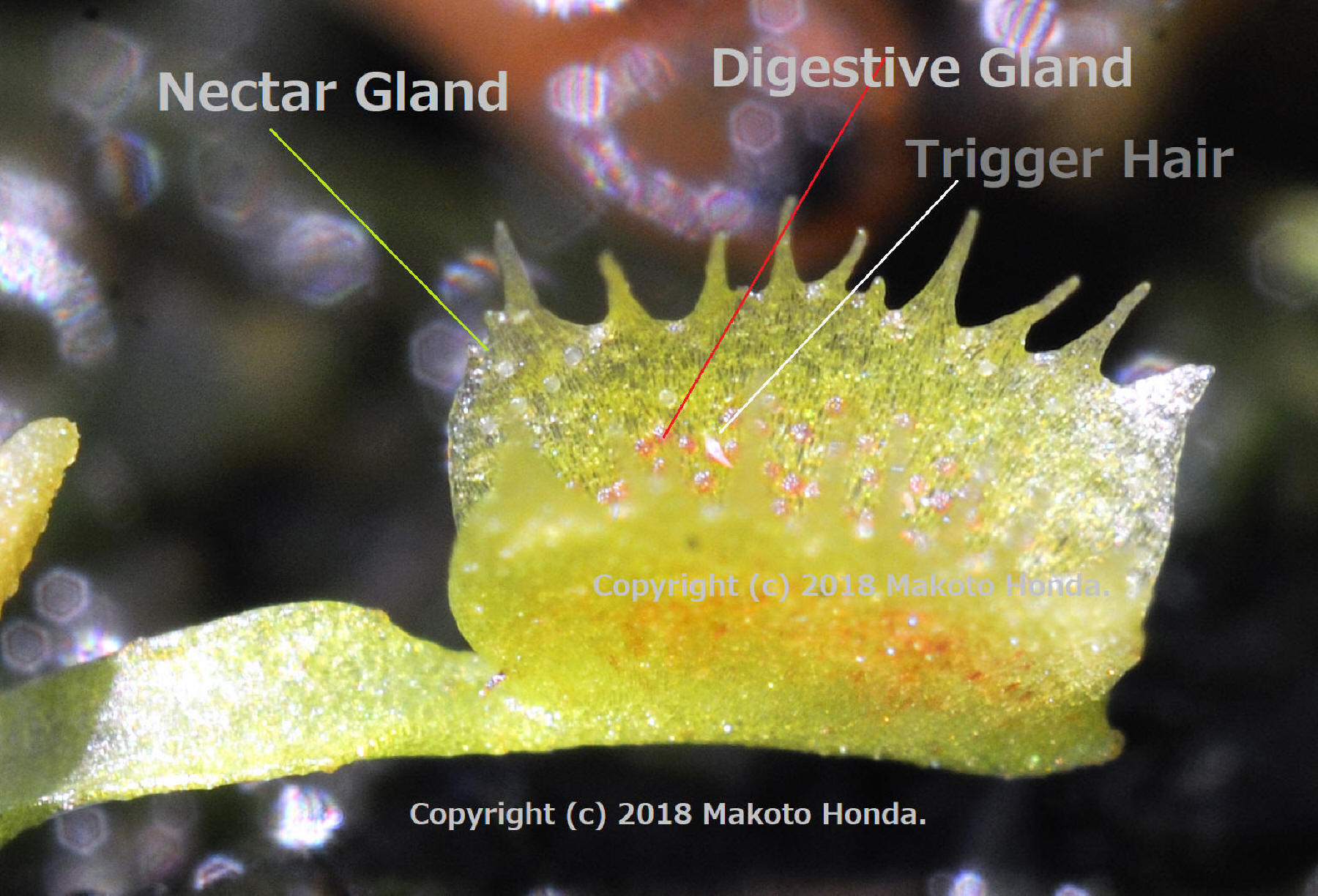
2018-September-09.
Venus Flytrap
Germination - Trigger hairs & digestive glands & Nectaries of the very first trap of a Venus flytrap
seedling.
Nikon D300, Macro Topcor 58mm f3.5, at f/8, 1/20 sec. Natural light. ISO 200.
The trap is about 2mm long.
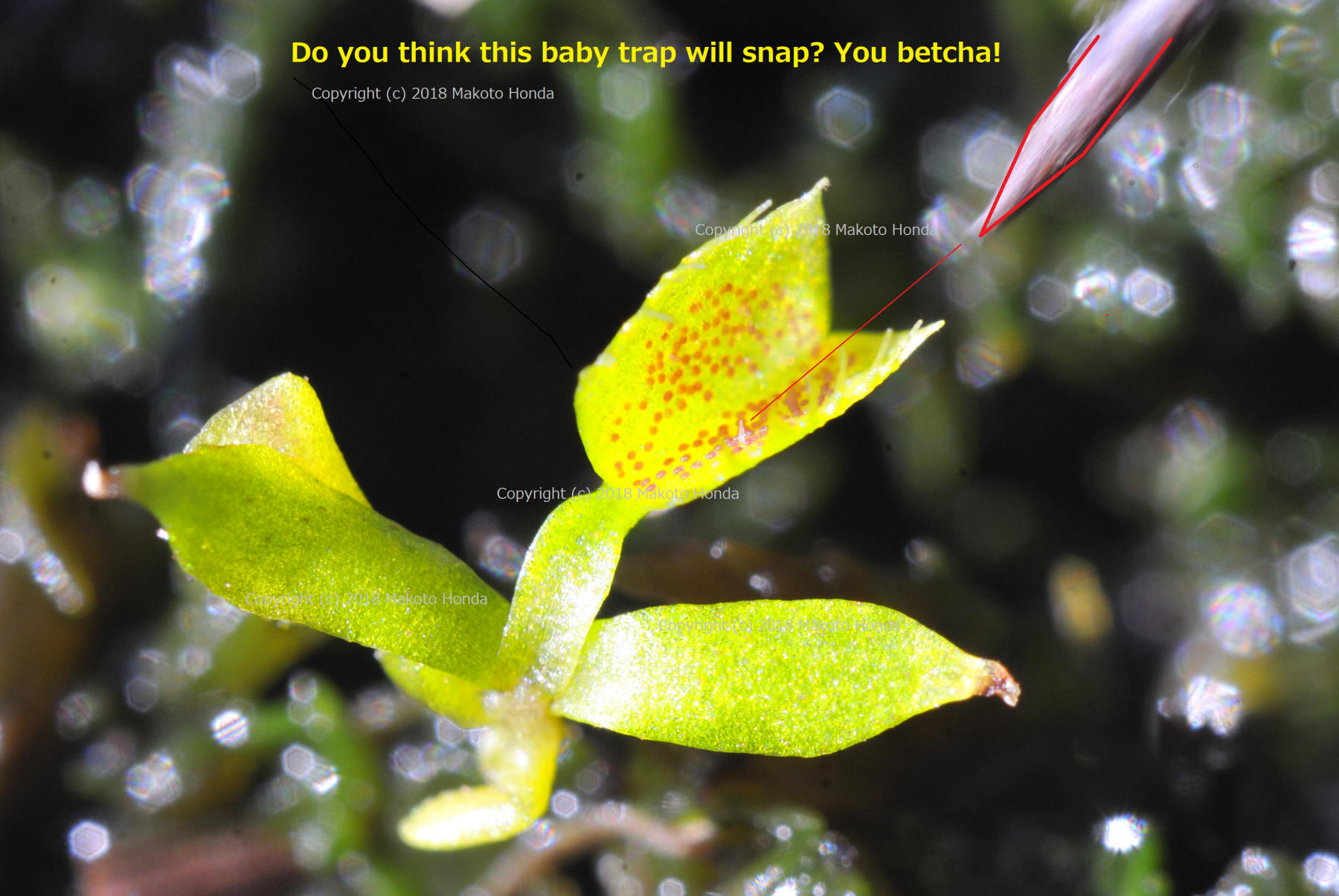
2018-September-10.
Venus Flytrap
Baby - Snap-trap.
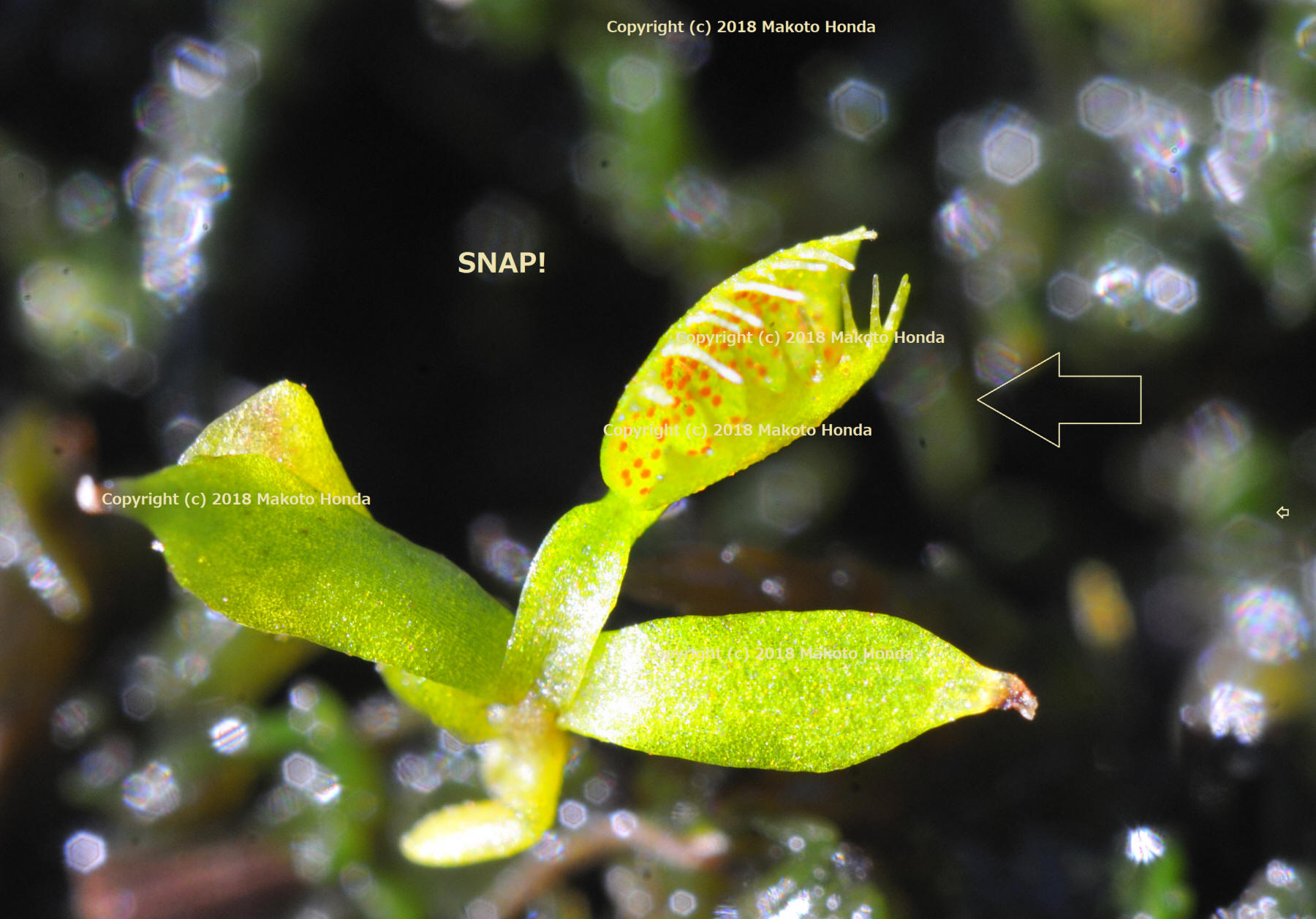
2018-September-10.
Venus Flytrap
Baby - Snapping on trigger hair stimulation by a needle.

2018-September-13.
Venus Flytrap
Germination
2018-09-13 : One more seed germinated - this is after 45 days of seed sowing on
the sphagnum moss.
I had about 25 seeds - close to 20 germinated so far.

2018-September-20.
Venus Flytrap
Germination
The third trap is now opening...

2018-September-10. Venus Flytrap Germination - The first trap
(Image stacking by Photoshop 2018)
Venus Flytrap Seed Germination
2018-7-00 VF seed
ordered (x20)
2018-7-28 Sowing on wet sphagnum moss
2018-8-11 First one seed germinated
2018-8-29 15 germinated so far...
2018-9-07 The very first trap formed
2018-9-15 The last germination - Total 16 out of 25
2018-9-16 One plant now has 2 traps open
2018-9-20 Last day of trap photo shoot - done
Technical Notes
Camera used: Nikon D300
Lens: Macro Topcor 58mm F3.5 (no reverse ring used)
Lens used in normal direction to use its helicoids ring (very important for
fine-focus)
Lighting: Daylight (sun light)
ISO: 200
Shutter settings:
Self-timer 5 sec.
Exposure delay mode 2 sec.
Block viewfinder with plastic cover (important)
Shutter speed: 1/90, 1/40, 1/20, 1/10
Aperture: F5.6, F8, F11, F16 (F22 not used)
Best apertures: F5.6 / F8 / F11 / F16 (F8, F11 best)
F11 is used for final shots.
Focus stacking shots made by F8.
PhotoShop 2018 Focus Stacking
Jump into PhotoShop
File --> Script --> LOad files into stack...
Load Layers panel
use: Files --> Files --> Browse
Go to my folder and select ALL frames --> OK
Click -
Attempt to automatically align source images
Unclick - Create smart object
--> OK
Now,right pane, select
all layers by clicking 1st & shift+click last
Then,
Edit --> Auto Blend Layers ...
Auto Blend Layers panel
Click - Stack Images
Click - Seamless tones and colors
---> OK
Takes some time to finish
Then save as ...
---- END ----